FE/JavaScript
[JS] DOM이란? / DOM 요소 다루기
셰욘
2024. 12. 17. 10:58
728x90
DOM이란?
Document Object Model
- HTML 문서를 브라우저에서 JavaScript로 접근하고 조작할 수 있도록 트리 구조로 표현한 것
- DOM을 활용하면 HTML 요소를 선택하고, 내용을 변경하거나 스타일을 변경할 수 있다.
DOM 요소찾기
getElement-* 함수 사용
// 아이디로 찾기
let getTagById = document.getElementById("subtitle");
// 태그 이름으로 찾기
let getTagByTagName = document.getElementsByTagName("h1");
// 클래스로 찾기
let getTagByClassName = document.getElementsByClassName("title");
querySelector, querySelectorAll 함수 사용
// 해당되는 태그 하나만 찾기
let getTagSelector = document.querySelector(".title");
let getTagSelectorId = document.querySelector("#subtitle");
// 해당되는 태그 여러 개 찾기
let getTagSelectorAll = document.querySelectorAll(".title");DOM 요소 변경
<body>
<h1 id="title">제목</h1>
<img src="image.jpg" id="img">
</body>let getTagById = document.getElementById("title");
// html 내용 변경
getTagById.innerHTML = "변경";
// 이미지 변경
let getImg = document.querySelector("#img");
getImg.src = "test.png"
// css 스타일 변경
getTagById.style.backgroundColor = "blue";

DOM에서 이벤트 추가하기
DOM 요소에 함수 연결하기
<div class="container">
<img src="images/cat.jpg" id="cat">
</div>
<script>
let cat = document.querySelector("#cat");
cat.onclick = () => alert("이미지를 클릭했습니다");
</script>
addEventListener
- 이벤트: 이벤트 유형 지정(click, keypress 등)
- 함수: 이벤트가 발생하면 실행할 명령이나 함수
- 캡처 여부: 이벤트를 캡처하는지 여부. true면 캡처링, false면 버블링 (기본값 false)
요소.addEventListener(이벤트, 함수, 캡처 여부);<div class="container">
<img src="images/cat.jpg" id="cat">
</div>
<script>
let cat = document.querySelector("#cat");
// 함수 연결하기
cat.addEventListener('mouseover', changePic, false);
function changePic() {
cat.src = "images/kitty-1.png";
}
// 이벤트 리스너 안에서 함수 선언하기
cat.addEventListener('click', () => {
cat.src = "images/kitty-2.png";
});
</script>
const btn = document.querySelector("#btn");
btn.addEventListener("click", () => {
console.log("button click!");
});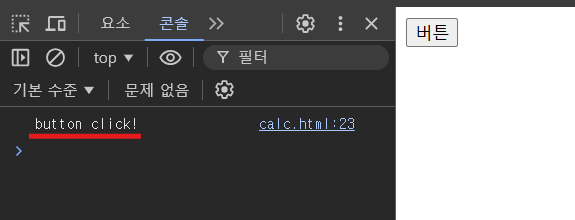
DOM에서 노드 추가, 삭제
<body>
<h1>제목</h1>
</bodylet bodyTag = document.querySelector("body");
// 노드 추가하기
const newH1Tag = document.createElement("h1");
newH1Tag.innerHTML = "새로운 h1";
bodyTag.appendChild(newH1Tag);
// 노드 삭제하기
const rmTag = document.querySelector("h1");
rmImg.remove()
속성 추가, 속성값 가져오기
// 속성 추가
변수이름.setAttribute("속성 이름", 값);
// 속성의 값 가져오기
변수이름.getAttribute("속성이름");스타일 클래스 추가, 삭제
// 클래스 추가
요소.classList.add("클래스명");
// 클래스 삭제
요소.classList.remove("클래스명");
<head>
<style>
.color_red {
color: red;
}
</style>
</head>
<body>
<h1>제목</h1>
<h1>제목</h1>
<h1>제목</h1>
</body>// h1 태그들 중 첫 번째 h1만 color_red 클래스 추가
document.querySelectorAll("h1")[0].classList.add("color_red");
// 클래스 삭제
document.querySelectorAll("h1")[0].classList.remove("color_red");
728x90