728x90
Vue Router란?
Vue Router | The official Router for Vue.js
The official Router for Vue.js
router.vuejs.org
vue.js 공식 라우터 라이브러리
SPA를 손쉽게 만들 수 있도록 도와준다.
Vue Router가 제공하는 기능
- 컴포넌트 기반의 라우팅을 구현할 수 있다.
- Vue.js의 전환 효과(Transition)를 적용할 수 있다.
Vue Router 사용
vue router 설치
npm install vue-router@4

router js 파일 생성
src > router 폴더 생성 > index.js 파일 생성
routes 배열 안에 원하는 경로와 해당 경로에 띄울 컴포넌트를 넣어준다.
// router/index.js
import { createWebHistory, createRouter } from "vue-router";
import Main from "../components/Main.vue";
import Stores from "../components/Stores.vue";
const routes = [
{ path: "/", component: Main },
{ path: "/stores", component: Stores },
];
const router = createRouter({
history: createWebHistory(),
routes,
});
export default router;
router 연결
main.js에서 만들어놓은 router 등록
// main.js
import { createApp } from "vue";
import "./reset.css";
import App from "./App.vue";
import router from "./router";
const app = createApp(App);
app.use(router);
app.mount("#app");
App.vue에 router-view 연결
// App.vue
<script setup></script>
<template>
<router-view></router-view>
</template>
<style scoped>
</style>router 사용
router 파일에 등록한 컴포넌트가 경로에 따라 화면에 보여지게 된다.
<script setup>
import { RouterView } from "vue-router";
</script>
<template>
<RouterView></RouterView>
</template>
<style scoped></style>
동적 라우트
경로 뒤에 :변수명 을 붙여주면 변수명에 따라서 다른 페이지가 보여진다.
화면이 완전 전환된다.
router/index.js
import { createRouter, createWebHistory } from "vue-router";
import Parents from "../components/Parents.vue";
import Child from "../components/Child.vue";
const router = createRouter({
history: createWebHistory(),
routes: [
{ path: "/link01/:num", component: Parents},
{ path: "/link02", component: Child},
]
})
export default router;
Parents.vue
<script setup>
import { onMounted } from 'vue';
import { useRoute } from 'vue-router';
const route = useRoute();
onMounted(() => {
const num = route.params.num;
console.log(num);
})
</script>
<template>
<h1>부모 컴포넌트</h1>
</template>
<style scope></style>
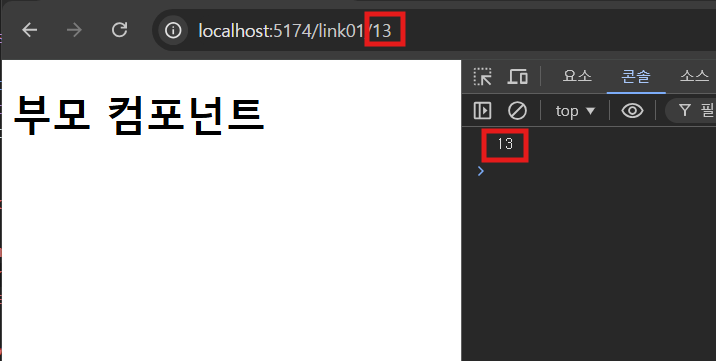
중첩 라우트
컴포넌트 안에 라우트
회면을 유지하면서 일부만 전환한다.
const router = createRouter({
routes: [
{
path: '/user/:id', component: User,
children: [
// UserHome은 /user/:id 가 일치 할 때
// User의 <router-view> 안에 렌더링된다.
{ path: '', component: UserHome },
]
}
]
})
Router Link 사용
a 태그와 비슷하게 클릭 시 해당 주소로 이동된다.
<script setup>
</script>
<template>
// router 파일에 등록해놓았던 routes 에 해당 주소로 이동
// 해당 주소에 등록된 컴포넌트를 보여줌
<router-link to="/stores">식당</router-link>
</template>
<style scope>
</style>
useRouter
route
현재 URL 경로, 파라미터와 같은 정보를 가지고 있는 객체
import { useRoute } from 'vue-router';
const route = useRoute();
router
경로 변경, 뒤로 가기, 앞으로 가기
import { useRouter } from 'vue-router';
const router = useRoute();
router.push("/user");728x90
'FE > Vue.js' 카테고리의 다른 글
| [Vue] Pinia 설치 / Store 사용 (loading, axios) (0) | 2024.12.23 |
|---|---|
| [Vue] 컴포넌트 간 데이터 주고받기 (Props, Emit) (1) | 2024.12.23 |
| [Vue] 데이터 바인딩 (ref, reactive) / 조건문, 반복문 (v-if, v-for) / v-model (0) | 2024.12.20 |
| [Vue] VSCode에서 Vue.js 템플릿 설정 (Vue.js Snippet) (0) | 2024.12.20 |
| [Vue] Vue.js란? / Vue.js 특징 / Vue.js 프로젝트 생성 (Vite) (2) | 2024.12.20 |
